How to Fix “Blocked...
How to Fix “Blocked due to other 4xx issues” in Google Search Console

How to Fix “Blocked due to other 4xx issues” in Google Search Console
If you have seen this error in your Google search console “Blocked due to other 4xx issues”. It means your page responds with one of the 4xx HTTP codes other than 401, 403, or 404 and as a result, your page is being blocked from indexing.
This is the reason Google groups all the pages under this issue “Blocked due to other 4xx issue”. However, before starting you need to know that Google is not perfect for sorting 4xx issues. You may also need to encounter e.g. some 404s under the “Blocked due to other 4xx issues”.
So we are trying to avoid unnecessary problems Let us guide you through the common causes and how to fix this issue.
Common Problems of “Blocked due to other 4xx issues”
If you see this error in your page indexing it means that:
- In response to Googlebot’s request for a certain page and
- Your server returned one of the 4xx HTTP status codes because the client (the browser or search engine) had made a mistake.
Let’s cover the most common 4xx error in the Google search console:
Bad request (400)
The 400 HTTP response code indicates a case in which your server was unable to offer a certain page as a result of an incorrect request you made.
This response code’s causes could include things like an improper URL structure or exceeding the server’s file upload limit.
Blocked due to unauthorized request (401)
One of the 4xx difficulties that are handled in a different status in Google Search Console is “Blocked due to unauthorized request (401)”.
The 401 HTTP response code for your page means the requested URL is protected by a login form, according to its appearance. Mostly you blocked such pages that you want users and bots did not come across your content on your page.
Blocked due to access forbidden (403)
If a page returns the 403 HTTP status code, it signifies that your server refuses to grant access to the URL when a browser or search engine requests it.
Even while there are circumstances in which a page’s response with this status is quite acceptable, the unregulated “Blocked due to access forbidden (403)” may cause additional SEO problems for your website.
It’s yet another instance in which Google designates a 4xx issue with a different status in the Page Indexing Report.
Not found (404)
This code indicates that the server did not find the requested page because it does not exist on your website.
Even though it may sound terrifying, optimizing orphan or duplicate content on your website may occasionally lead to putting up a 404 status code.
Gone (410)
This status indicates that the page is permanently removed from your website. This status mostly occurs as a result of your deliberate actions.
Although the result for these URLs is the same as for 404s, keep in mind that the 410 status code gives Google extra information about what went wrong with your sites.
Setting up the 410 HTTP status code in this manner may help remove your undesirable material from SERPs more quickly than a regular 404.
But be careful: occasionally, you may see “Gone (410)” on the “Not found (404)” status page report due to its resemblance to a 404 error.
Length Required (411)
This error indicates that your browser may not have defined the content-length header. The content-length header is essential to the server’s evaluation of your request size. You should get in touch with your development team to set a correct header in order to fix this.
Too many requests (429)
Why? The 429 HTTP response code indicates that your server received too many requests in a short amount of time, such as from search engine crawlers.
From Google’s perspective, though, helpful bots like Googlebot cannot add to server overload because they restrict the amount of requests they make when a service becomes slower. Google interprets this circumstance as originating from issues with your server as a result.
But keep in mind that your server’s processing power is still being impacted by additional search engine crawlers and bots.
Occasionally, for instance, even if Googlebot only made one request, it can still be ‘too much’ for your server to handle, in which case it will return 429.
How to fix “Blocked due to other 4xx issues”?
You might not be able to reproduce a specific issue in your browser since the “Blocked due to other 4xx issues” status is the consequence of a client-side mistake.
It does not imply that the problem is unfounded. It does, however, suggest that certain visitors to your website experience that issue, thus it should be imperative for you to remedy it. Let me discuss the procedure step-by-step so you can understand and resolve the “Blocked due to other 4xx issues” problem.
Analyze the list of 4xx issues pages in the Google Search Console
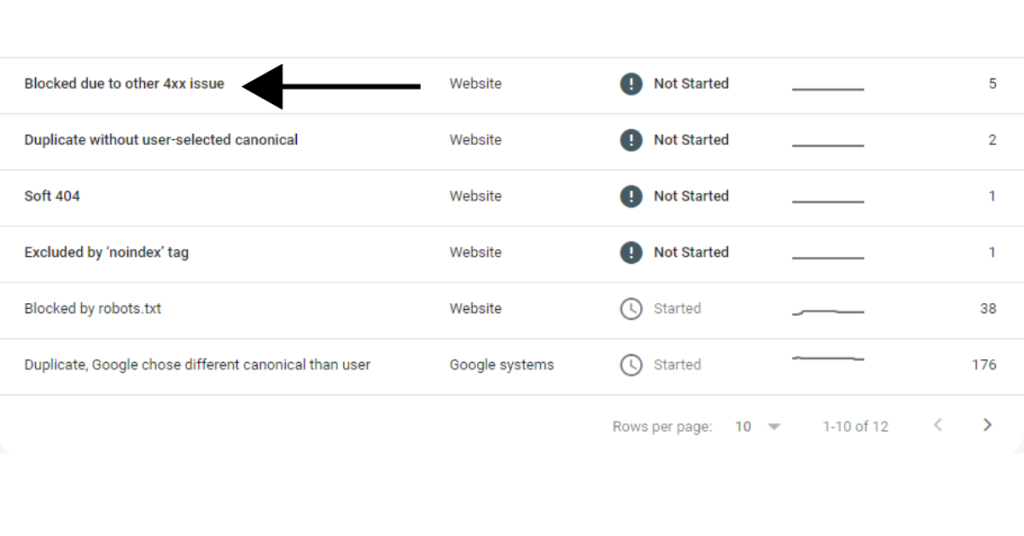
- First, you need to check the pages that are affected to assess how many problems you may have and
- Look for any trends in the way the pages’ URLs are organized. Try to determine whether the impacted URLs belong to the same category. Then, most likely, they share a template, which can make it simpler to investigate further and resolve the issue.
To exclude URLs for a certain path you want to analyze, click the inverted pyramid icon when you are on the status screen.
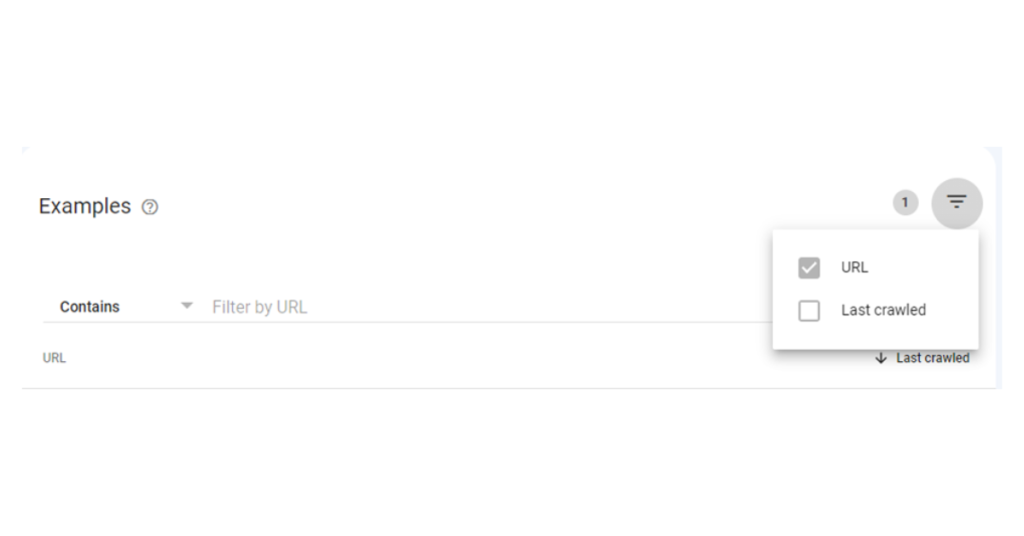
You can check URLs from this method on the other hand you can check the affected pages by using the URL Inspection Tool.
You might be able to determine how frequently Google scans a page or how it found it using the URL Inspection tool.
The “Blocked due to other 4xx issues” error frequently means that Google is unable to identify the referring website or sitemap. Then, determining the cause of the issue may be very difficult.
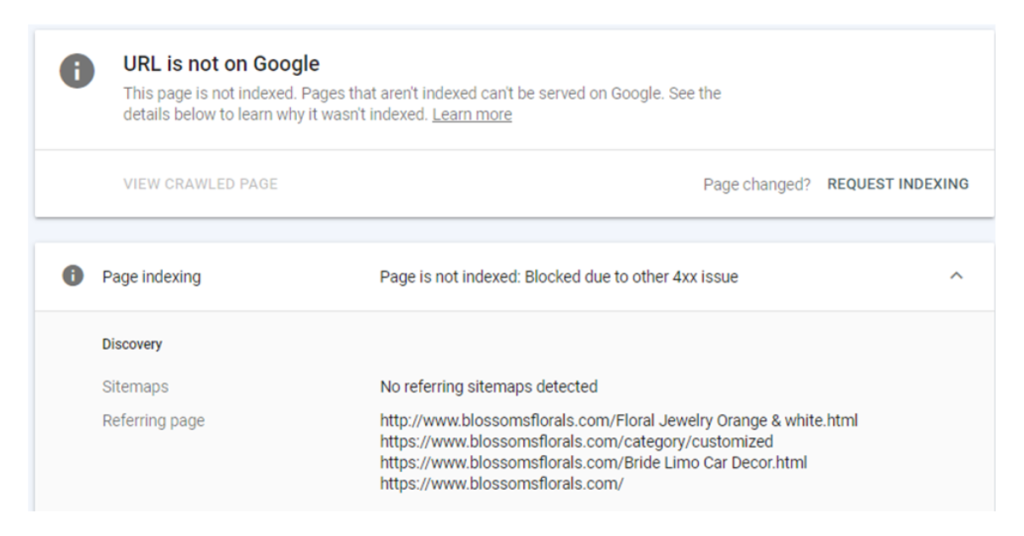
Consult your developers on the “Blocked due to other 4xx issues” pages in this situation without hesitation. They can provide you with information on the potential causes of these problems because they should be intimately familiar with the history and file dependencies of your website.
Analyze your Internal Linking
Many internal links linking to 4xx pages may affect how Google crawls your website, even though Google’s official guidance states that “Pages that serve 4xx HTTP status codes (except 429) don’t waste crawl budget.”
Why? Because Googlebot interprets heavily linked pages as being essential to you, even if you may not care about them. Bots therefore exhaust their resources trying to access stuff that they ultimately are unable to see or access.
That is the reason checking internal links to 4xx sites is essential, especially if you know that some of them, like “Gone (410),” will remain on your website permanently.
Redirect the affected pages 4xx issues
If you are continuously trying to fix this issue and you cannot fix this issue. So you struggling with a good practice that may be redirecting your page using a 301 redirect.
It is also a good solution for your affected URL:
- It is an important part of your website that is valuable for your business and
- It has numerous backlinks pointing to it.
For instance, even if you redirected a specific website, Google may not have caught your most recent modification because it may not often crawl certain pages.
Therefore, before taking any action, always verify the most recent HTTP response codes for your impacted URLs.
Conclude
Google Search Console lists the 4xx issues that some of your pages may encounter under “Blocked due to other 4xx issues”.
Remember that Google includes them in the Page indexing (Index Coverage) report for a reason, even though some of them are probably not the most important indexing issues to address.
To avoid even small mistakes that could develop into major problems and impair the health of your website, get in touch with us for a comprehensive technical SEO audit of your website.