How to Fix “Server E...
How to Fix “Server Error (5xx)” in Google Search Console

How to Fix “Server Error (5xx)” in Google Search Console
Server error (5xx) in GSC shows why a few pages remain unindexed. Server error (5xx) indicates that:
- A request was made for Googlebot to access and crawl certain pages
- A fault on your server prevented your server from completing the request.
- As a result, Google didn’t access the pages’ content and didn’t index them.
Server error (5xx) is the main problem that addresses two essential reasons.
- First, it can prevent your important pages from showing up and ranking on searches.
- Second, it demonstrates that your server struggles with escalating issues that could make it challenging for visitors to your website in the future to access.
What is the cause for the “Server error (5xx)” in Google Search Console?
GSC shows that server error (5xx) status for those URLs that Googlebot was unable to access because of server error. Google won’t start indexing your stuff if it can’t access it. Your pages must be indexed by Google in order to show up in the search results and drive customers to your website. When a page is indexed, Google chooses to save its URL and details about its content in a sizable database known as the Google Index. There are two steps that come before indexing:
- Discovery – when Google discovers the URL’s existence as a result of your sitemap or links,
- Crawling – When Google learns the content of the URL, it can evaluate its quality and add it to pertinent inquiries.
As a result, Googlebot doesn’t index the URL and is likely to leave your server alone to avoid overloading it further.
5xx server errors affect your SEO performance?
The adversary of organic traffic is a cluttered server configuration. Frequent 5xx server problems in the following ways may noticeably worsen your SEO performance:
Bad user experience
Your pages’ unavailability results in a bad user experience. Users typically lack the patience to sift through your website looking for a page that genuinely functions.
Additionally, Google might not want to promote websites that are likely to make users unhappy.
Decreased crawl budget
Google purposefully avoids indexing every piece of content it comes across because of limited resources. It provides a crawl budget estimate for each website. It chooses how many URLs Googlebot will crawl in a given time and how frequently it will visit a specific domain.
Pages that return status codes of 5xx are a significant indicator for Google to reduce crawling in order to prevent overtaxing your server. By doing this, Googlebot’s interest in your website will decline, which will have an impact on both your current and future content.
Furthermore going unnoticed are the updates to your previous content, which have the following effects:
- Google users won’t know that your articles include the most recent information because they’ll continue to view the outdated search results,
- Google will dismiss any recent SEO advancements and rank your website based on outdated material.
Indexing issues
Google won’t index a page it can’t crawl, as was previously stated. Because of this, your GSC displays the status “Server error (5xx)” and your pages aren’t found in searches.
Where can I find 5xx server errors?
Although the 5xx server error is a challenging issue can be fixed. Let’s explain where to find affected URLs before discussing the best approaches to handle them.
Google Search Console’s Page Indexing report Server Error (5xx)
The Page Indexing report from Google Search Console, which most likely brought your notice to the issue, comes in first. This report includes a number of statuses, one of which is “Server error (5xx)”.
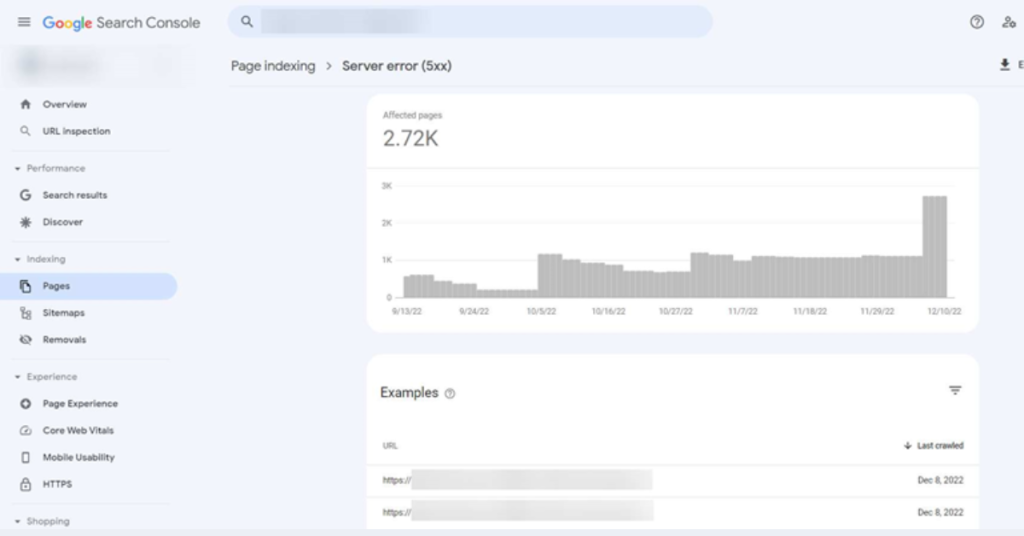
You can view the list of impacted URLs and a graph illustrating how their number changed over time by clicking on it and expanding it.
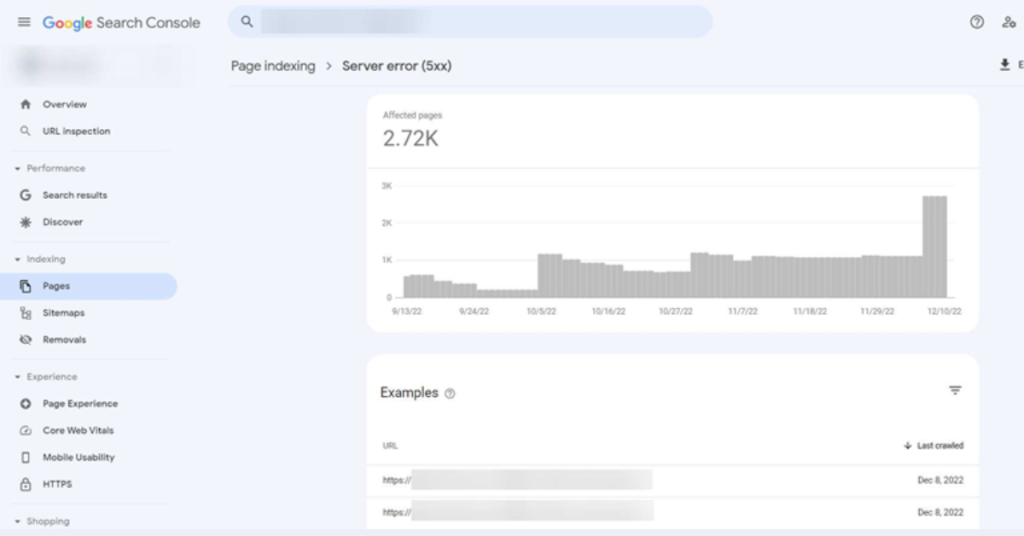
By using the URL Inspection Tool, as seen in the screenshot, you can learn more about each of them.
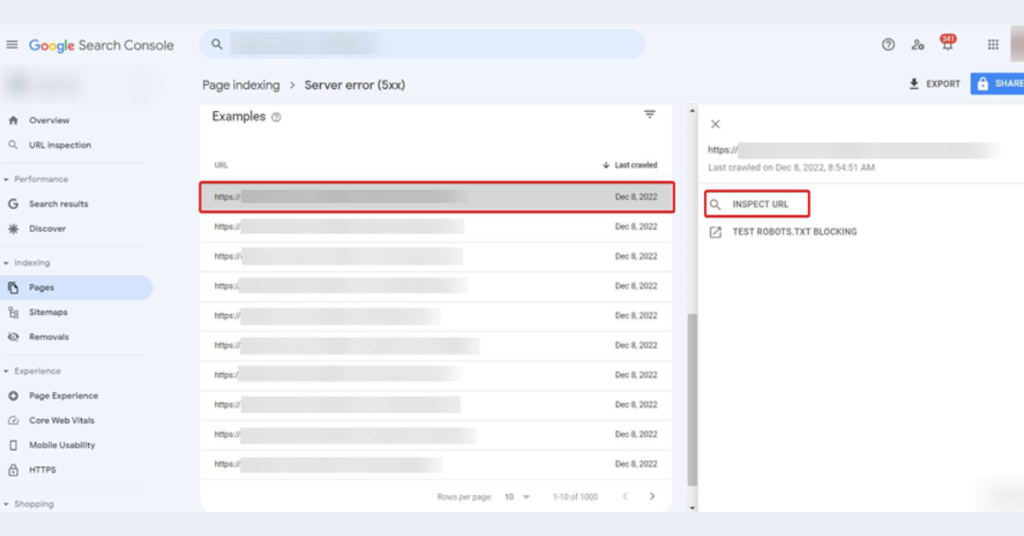
You can export the list of URLs, which will undoubtedly help you organize your work.
The pages should be filtered such that you only see the ones that both receive code 5xx status and are listed in your sitemap (indicating that you care about them being indexed).
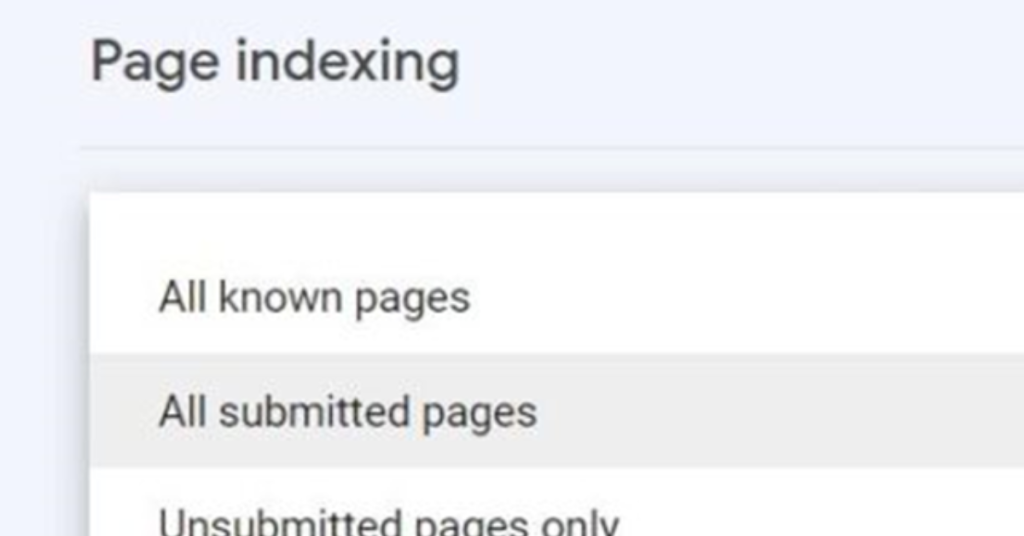
Google Search Console’s Crawl Stats report Server Error (5xx)
Google Search Console’s Crawl Stats is another resource that will assist you in swiftly identifying pages that return a 5xx response. To access them, choose “Settings” from the left navigation bar’s bottom.
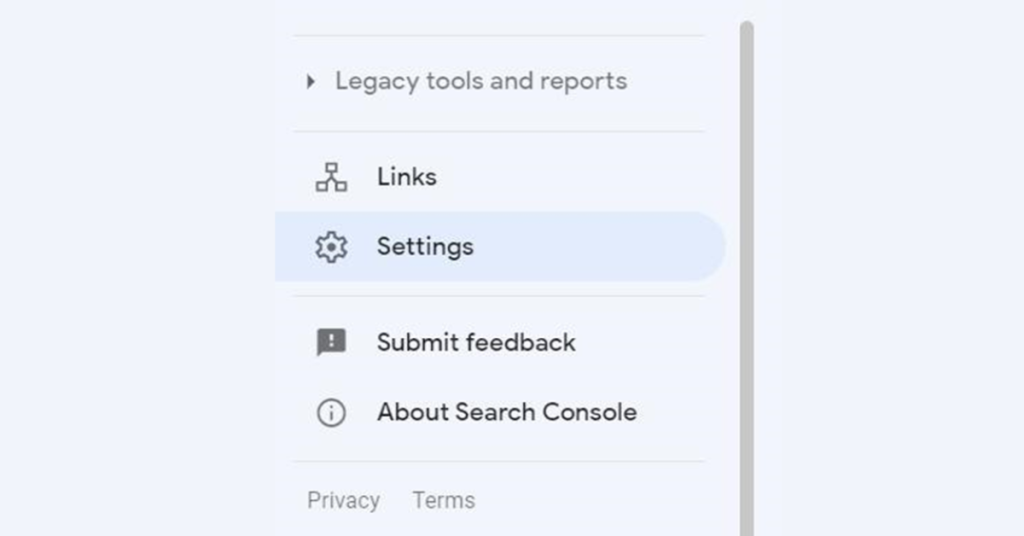
Then open the Crawl stats report.
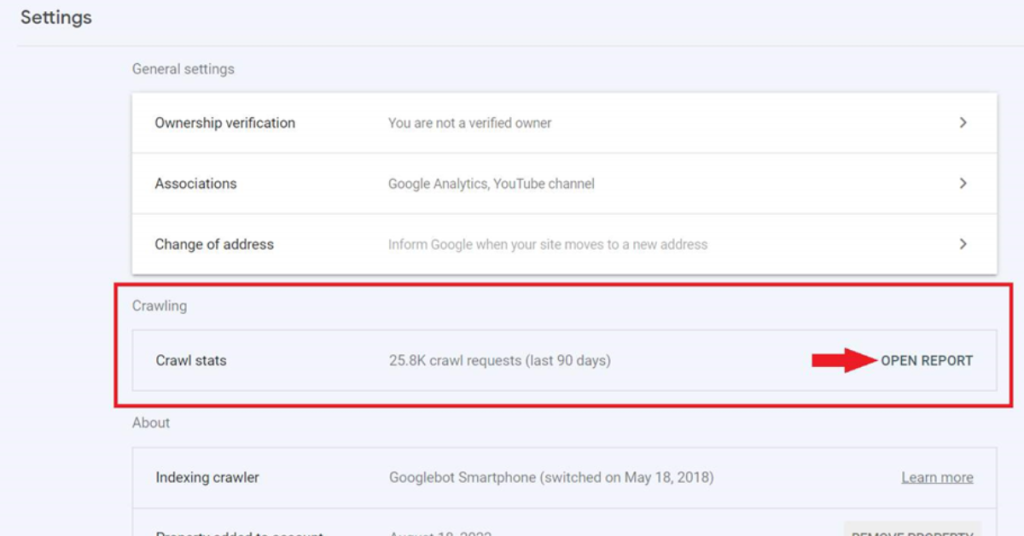
Pay close attention to the server response report after scrolling down to examine the breakdown of crawl queries.
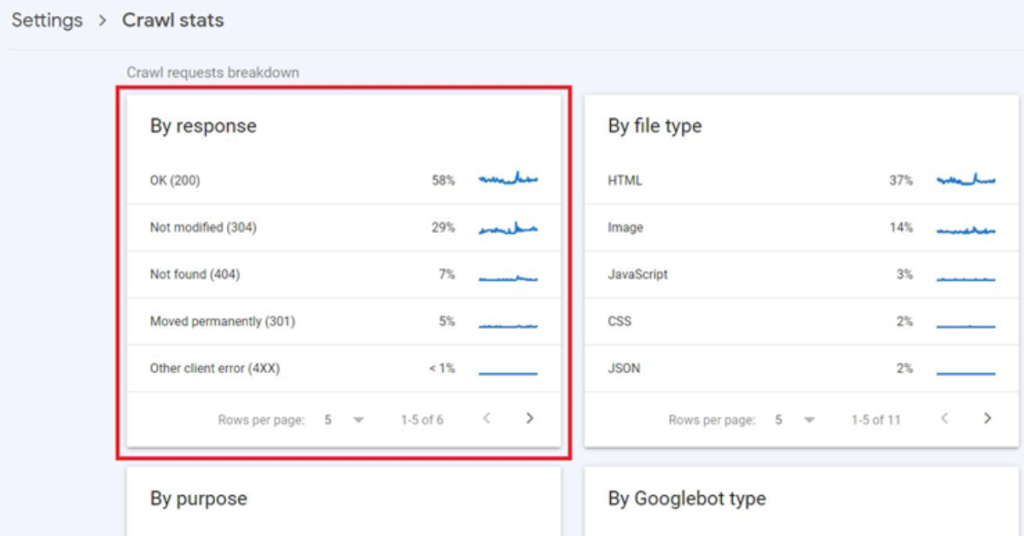
You can select the status code you are interested in, expand it, and view the list of URLs that return Googlebot with that response, just like in the Page Indexing report.
How to fix “Server error (5xx)”?
Check if the issue still exists by opening the pages in your browser. Clear your browser’s cache and cookies to make sure you get the most recent picture of the issue.
Google reports a 5xx error, but the site works fine for me! What should I do?
If you can access the pages, Googlebot is most likely encountering a momentary 503 problem. This indicates that your server is easily overloaded and unable to handle many requests.
You might need to improve your server because this condition jeopardizes both your indexing and the user experience.
5xx Server Error persists – What do I need to do?
if any pages are unavailable, you might be dealing with more serious issues. You can try the following approaches to repair it:
Disable faulty WordPress plugins
Users and crawlers occasionally receive a 5xx answer when requesting your pages because of out-of-date plugins in your content management system, such as WordPress.
If you can, try individually disabling each of your plugins to see if it fixes the issue. To observe your website from Googlebot’s point of view and ensure the issue is fixed, crawl your pages using one of its user agents.
Undo the recent server update
It’s conceivable that your most recent server update led to some conflicts and setup problems. To see if the problem is fixed, try reverting to the earlier software version.
Fix Server Error (5xx) in your .htaccess file
Your server’s settings can be changed through the .htaccess file. Your content management system typically generates it automatically.
You can quickly build a new .htaccess file and deactivate the old one if you think this one might have been mistaken.
Contact your hosting provider
In hosting environments, there is a good chance that your service provider made a mistake and the “Server error (5xx)” status arose. To remedy the problem, get in touch with the supplier.